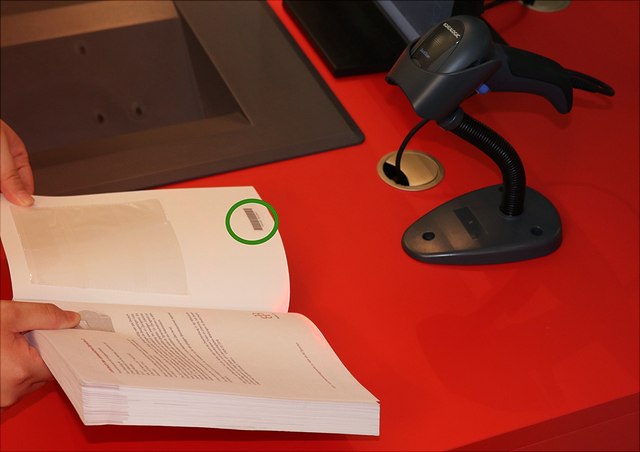The AAI-Library in a nutshell
This information sheet was compiled by Kaussar Saberi.
Location map of the sub-libraries
The AAI library is a fusion of various departments. Each department covers a specific subject and has its own particularities.
| 1 = Tibetan studies | 7 = Korean studies |
| 2 = Indology | 8 = Iranian studies |
| 3 = Sinology | 9 = African and ethiopian studies |
| 4 = Islamic studies/Turkology | 10 = Austronesian studies |
| 5 = Thaii and Vietnam studies | 11 = Journals |
| 6 = Japanology | 12 = General |
The illustration shows the locations of the departments inside the AAI-Library. Each department is distinguished by its own number and color.
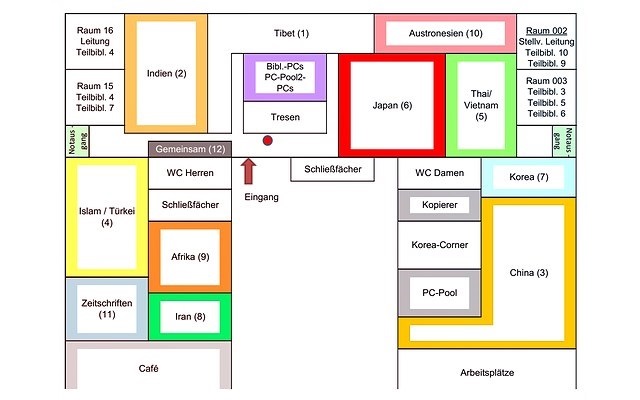
Systematics of the library
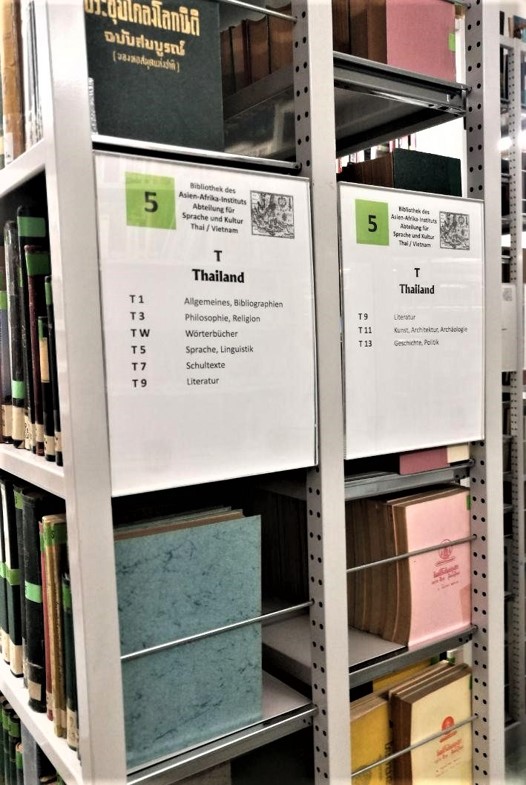 |
The holdings of the individual departments are divided thematically. The subject and content can be identified by the book’s shelf mark. For orientation, you can find information boards on the sides of the shelves. Each department has its individual classification system. You can find the systematics of the different departments here. |
Shelf marks
Just like the systematics, the shelf marks of each departments differ from each other. Their common feature is their alphanumeric structure, i.e. they contain combinations of letters and numbers (including Roman numerals).
The shelf marks are located on the lower spine. On the upper spine, there is a number indicating the corresponding library department (1 - 10, 11 and 12).
From department to department, the signatures differ, as can be seen in these photos:
 |
 |
 |
 |
 |
 |
 |
 |
 |
 |
The shelf marks in the online catalog consist of a preceding number for the number of the library section and a colon. Usually a string for the main topic or for the author and a string for the sub-topic follow. The last character is the individual number assigned to the book.
|
1: A III 224 |
6: E-210.6/165 |
|
2: Hc 72 |
7: 895.714-HWANG/c |
|
3: h24 y3 |
8: IVb 14042 |
|
4: Wj 9213 |
9: M:Äth 68/27228 |
|
5: V13. 312 |
10: J/01 02 007 |
A good way for finding the book you are searching for quickly, is to go through the shelf marks step by step and character by character in the shelves!
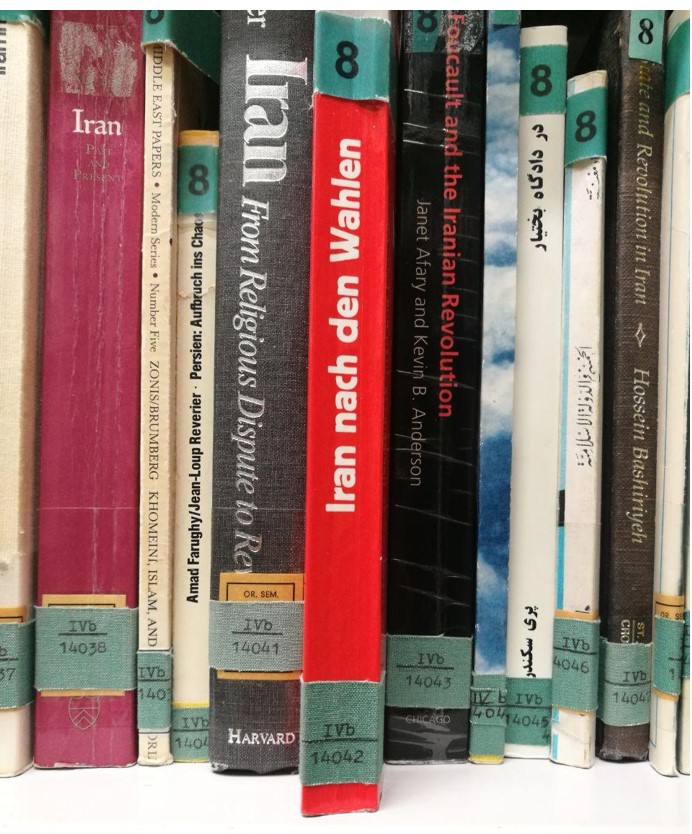 |
Example for a shelf mark:The book with the title Iran nach den Wahlen : eine Konferenz und ihre Folgen edited by the Heinrich-Böll-Foundation bears the shelf mark 8: IVb 14042
|
Joint section
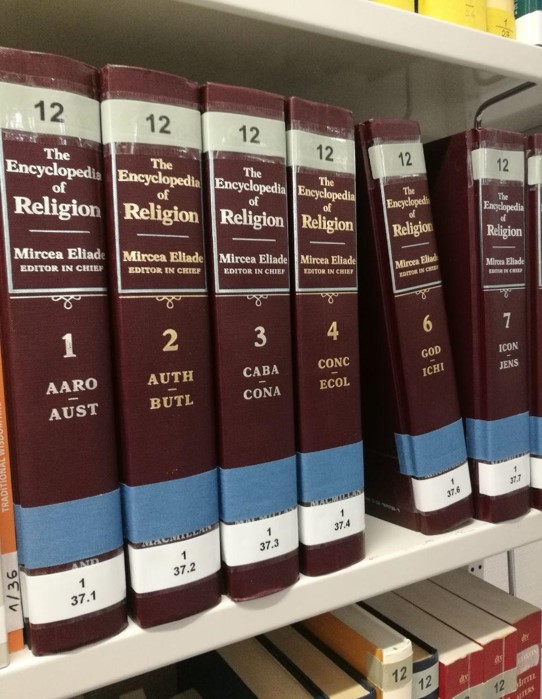 |
In our joint section, you can find many reference works like dictionaries and encyclopedias. It has the department number 12. |
Journals
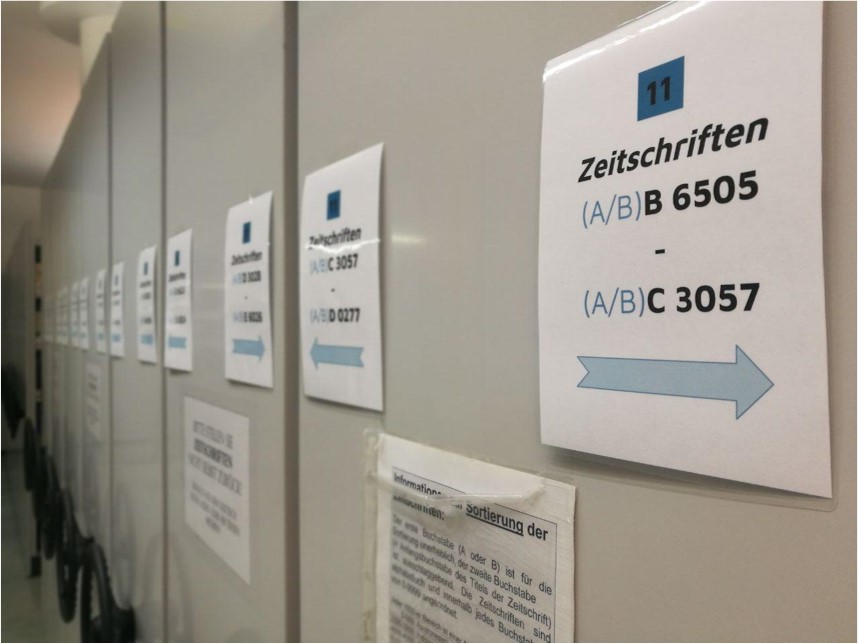 |
The journals of all sub-libraries are stored on the journal shelves. They have their own classification and have been assigned the department number 11. |
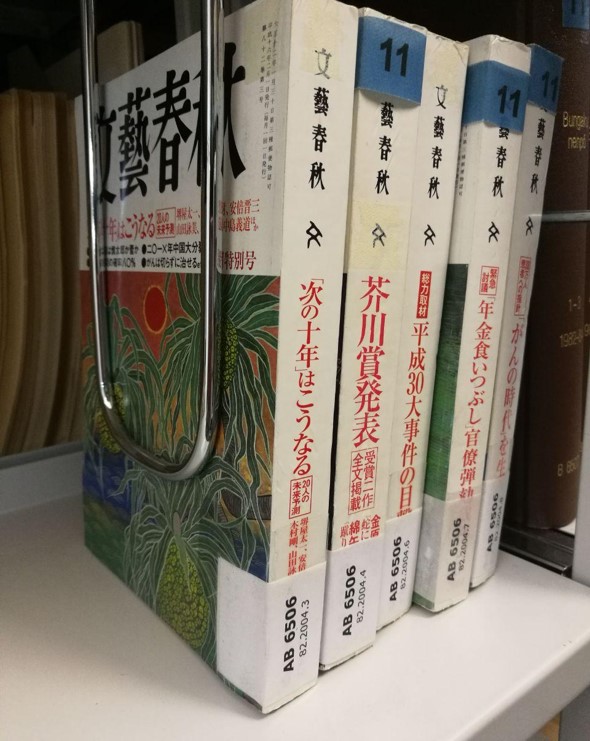 |
Journals are sorted alphabetically on the shelves according to the first letter of the title. The first letter of the shelf mark only indicates the format and can be ignored. Once you have found the shelf with the correct letter, you must then orient yourself by the numbers. Numbers after the shelf mark may give information about the respective edition and the year of publication. |
| AB | 6506 | 82. | 2004. | 3 |
| ↑ | ↑ | ↑ | ↑ | ↑ |
| Sorting letter | Shelf mark | Volume | Year of publication | Issue |
Research via online catalogues
For a successful search for literature, research in online catalogs, such as the Campus-Katalog or CatalogPlus, is very important! They are important tools for reference research
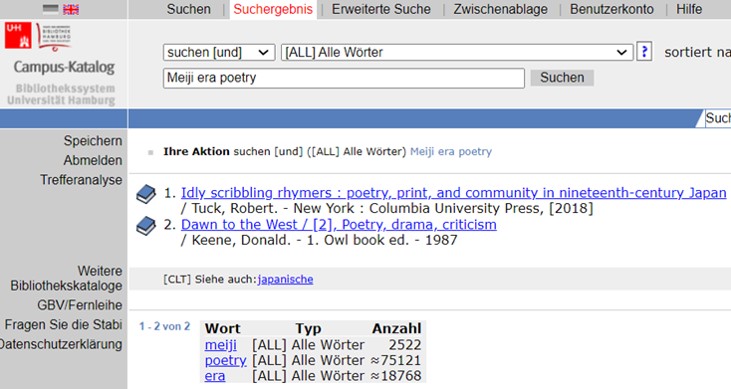 |
The catalogues create a list of all hits for you. |
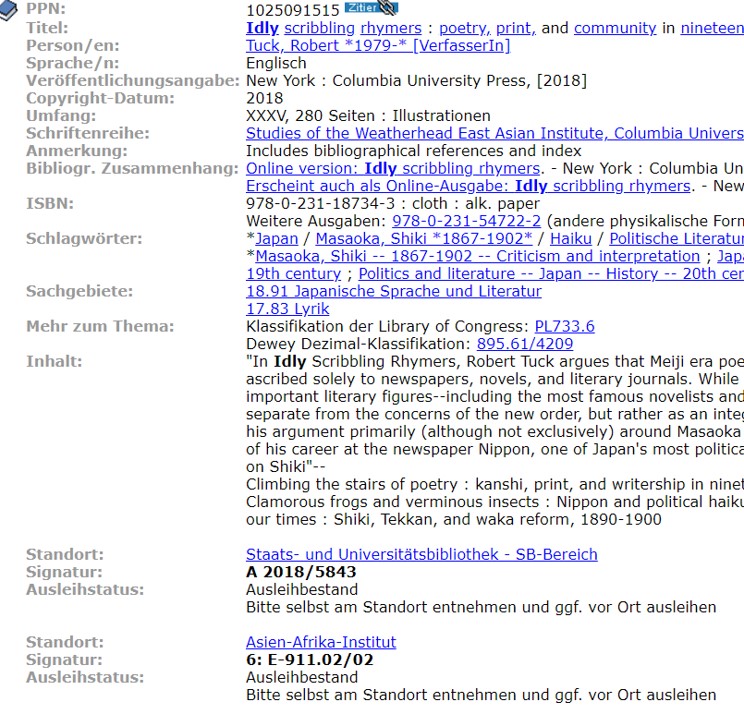 |
Click on an entry to get more information about a work. |
Campus-Katalog and KatalogPlus show in which UHH library you can find a book. They also show the exact location and the shelf mark. The loan status indicates whether you can borrow a book or only read it in the library, or whether it is currently on loan. This is shown at the end of the entry in the campus catalog or on the right column in the CatalogPlus.
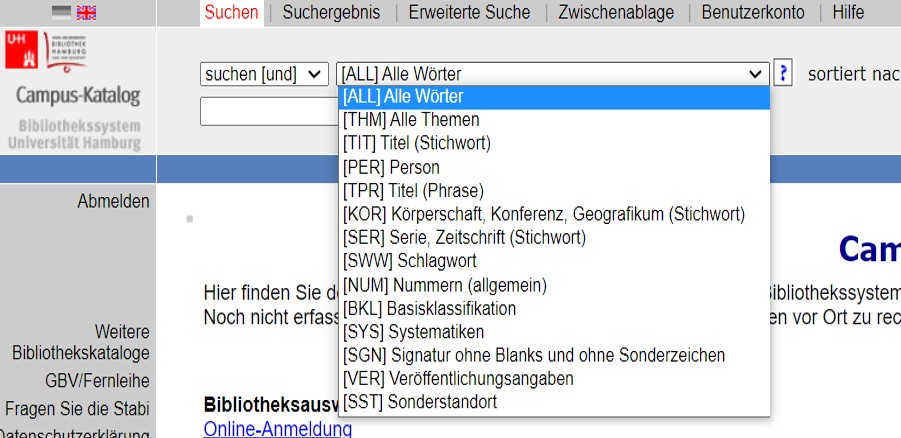 |
To make the search more precise, you can select different search categories above the input field. To narrow down your search further, you can use different search categories at the same time under "Advanced search". |
Three more reasons for researching via online catalogs:
1. Some books have a special location or are in the storage magazine. These books can only be found in the online catalogs. The books in the storage magazine can be ordered directly from the catalogs. You can then pick them up at the SUB.
2. Literature you are looking for may be available in other UHH libraries.. As a rule, if a book is already in the possession of another university library, it will not be acquired a second time!
3. When a book is already loaned to someone else, you can pre-order it in the catalogue and you‘ll be notified as soon as it is available again.
You can find assistance for your research on the websites of the SUB and the AAI-library.
Transcription of titles in non-Latin scripts
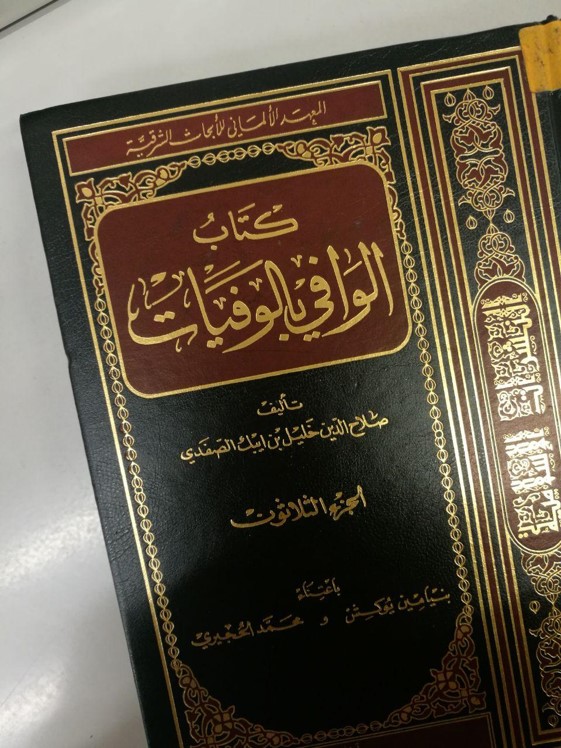 |
When doing your research, keep in mind that works in other languages and writing systems can often only be found if you know the correct methods of transcription! Get familiar with the standards in your study courses. However, note that the scientific standard can deviate from the library standard! You can find helpful information on this website. |
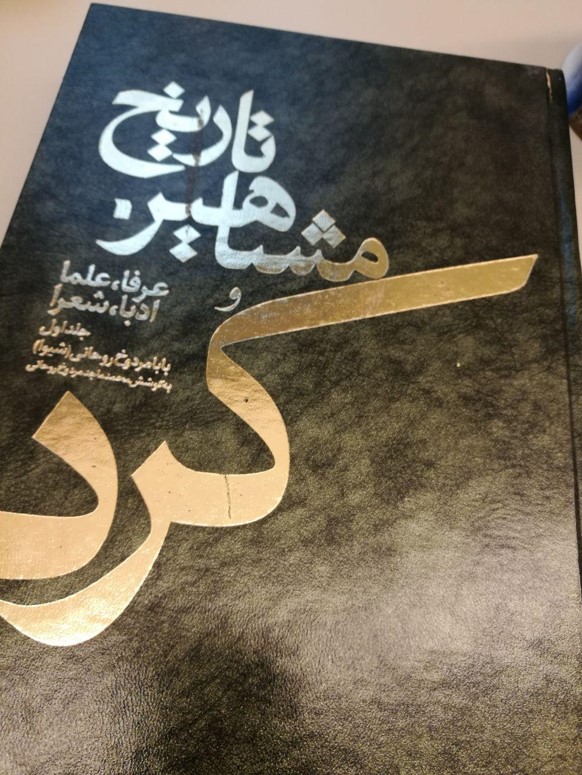 |
This volume, for example, you can find in the online catalog under the following title: Tārīḫ-i mašāhīr-i Kurd : ʿurafā, ʿulamā, udabā, šuʿarā. When searching, it is sufficient to enter the basic Latin characters without special characters. In this case, the work can also be found by entering the following: Tarihi masahiri kurd urafa ulama udaba suara |
Lending a book
A valid reader's card is required for lending. How to get a library card is explained on this website.
All media that are not part of the reference collection/semester collection are lendable.
Books more than 100 years old or damaged are issued for reading inside the library only; these are not approved for copying. Readers can ask the office of the respective departments for the exact guidelines for these books.
How to use the self-checkout device
|
Self-checkout in 5 steps |
|
|
|
1. If the touchscreen is black, "wake it up" by tapping on it, then select "Borrowing”. |
|
|
2. Scan the barcode on the back of your library card. |
|
|
3. Scan the barcode of the book (inside the back cover). |
|
|
4. Place the book in the V to unlock it. You hear a "click" and the book title is highlighted in green on the touchscreen. |
|
5. When finished, close your account by clicking "Done". |
|
Borrowing via paper slip
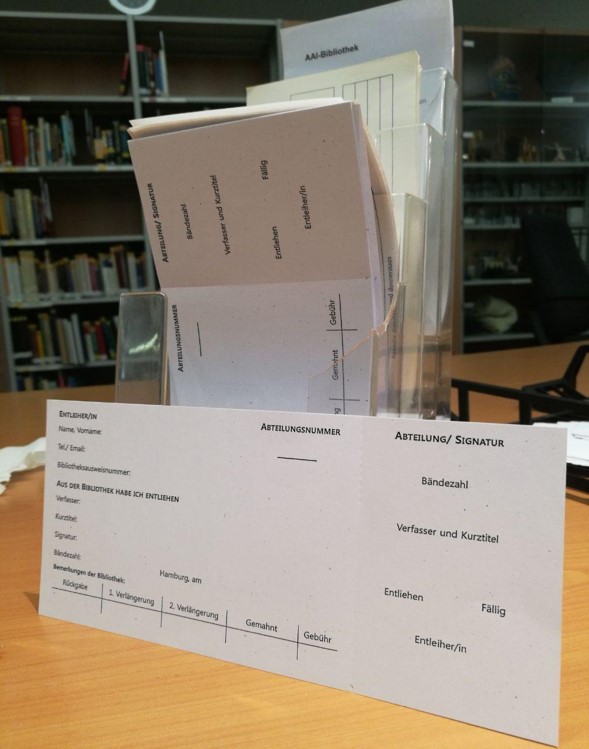 |
Some books are not listed in the online catalogue. You can‘t borrow these books with your library card, only via slip. To find such books, you can use the digital card catalogues of the individual departments. |
Not lendable books
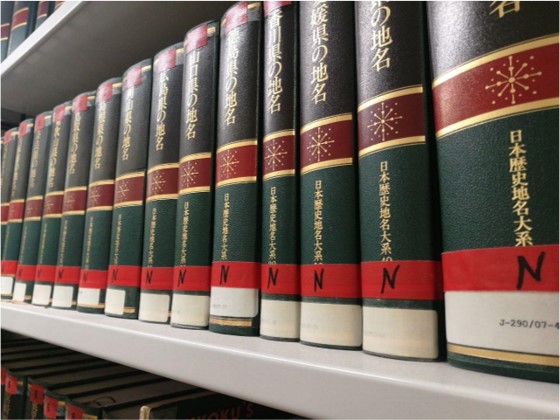 |
Books from the reference inventory are not lendable. Some works, such as dictionaries and reference works are supposed to be always available on site. These books have a specific mark, for example a colored adhesive strip on the book’s spine. Furthermore, specific books used in on-going courses placed on a special shelf as well as journals are not lendable! Don‘t worry though, as there are reading desks and scanners in the library. You can book a reading desk here. |
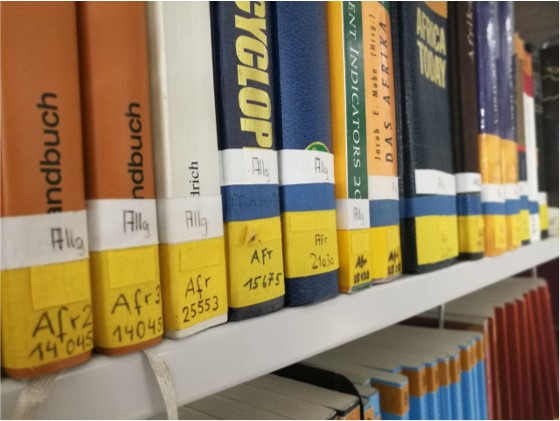 |
Scanner
 |
The library's equipment includes two overhead scanners. With them, you can make scans from books and magazines for free. All you have to do is bring a USB flash drive and disinfect your hands before using it, then wipe the scanner's surface after use! |
Printing and copying
 |
In the copy room of the library there is a public multifunctional device that can be used for copying as well as for printing. You need either a Library CardPlus (library card with payment function) or a Copy Card. You can print directly from one of the research computers in the library (in the PC pool behind the counter) or from your own laptop. Further information on copy cards and printing software etc. can be found here. |
Further questions?
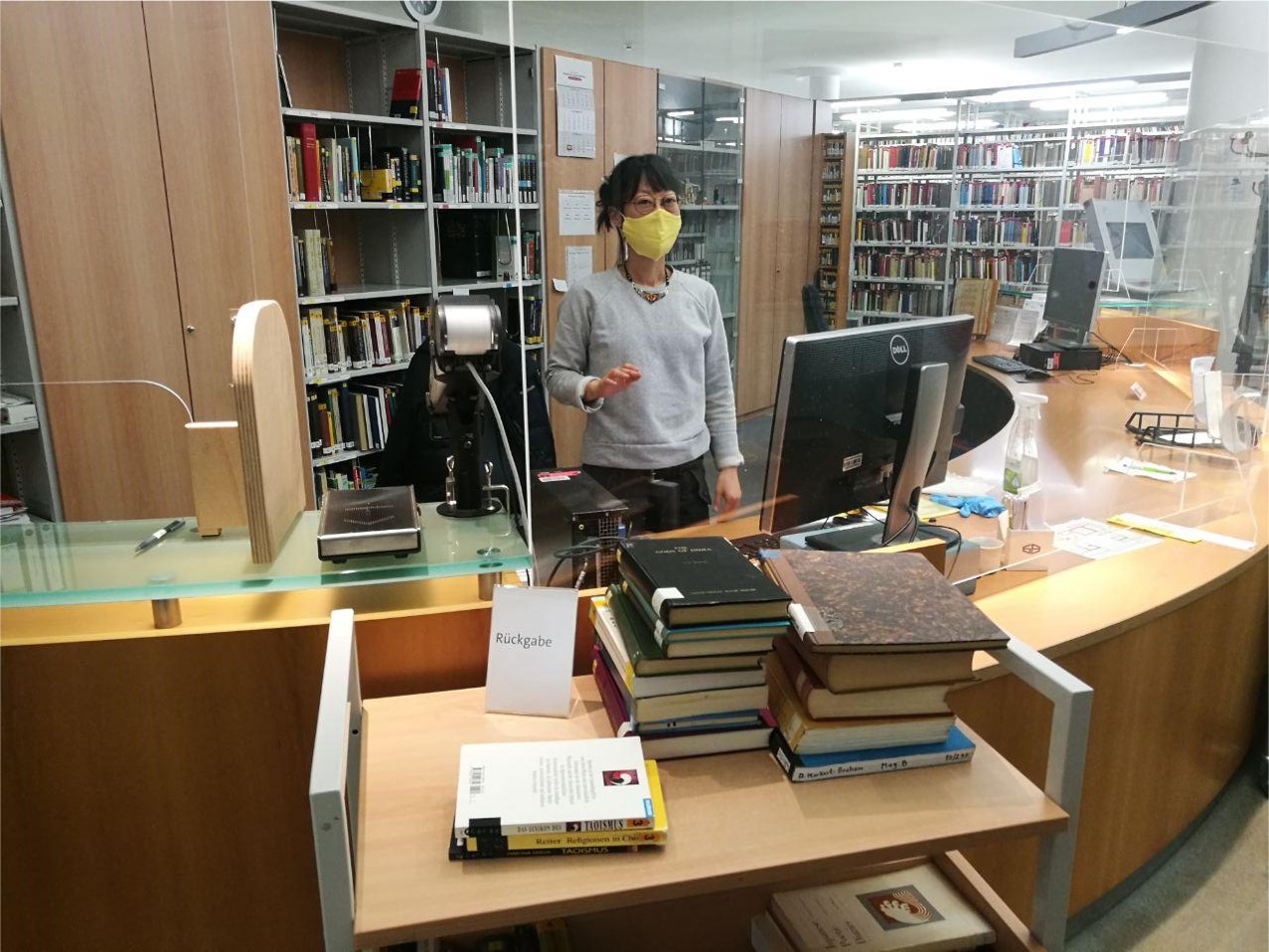 |
For further questions, you can always contact the library staff! There is always a person at the counter who can forward questions to the responsible subject librarian. On the library's website you can also find the contact details of the staff of each sub-library. |